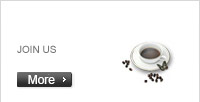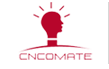Products & Applications
PRODUCTSDALI Dimming System
Location Position:Home > Products & ApplicationsDALI five in one LED controller (DT8)

Product features:
Constant voltage LED controller adopts DALI standard protocol and supports DT8.
PWM pulse dimming output, brightness dimming smooth, strong tolerance.
Five output modes, including brightness, color temperature, RGB, RGBW, RGB+CCT.
Widely used in hotel lighting and home lighting control.
● DALI standard protocols IEC62386-102, 207, and 209 are supported.
● Support DT8 type. RGBWAF.
● Support monochrome, color temperature, RGB, RGBW and RGB+CCT output modes.
● Support digital tube display address and group information. And can be quickly set with the press of a button.
● Brightness dimming and on/off through the button.
● Logarithmic or linear dimming curve is optional.
● With anti-reverse protection function.
● With short circuit, overcurrent protection and recovery function.
Product parameters:
Model number: DK2000-DL-X
Input signal: DALI signal or push dimming
DALI bus standard :I EC62386-102,207,209
Input voltage :DC12 ~ 24V,
Output :6 A/ channel Maximum total output :20A,
Operating temperature: -10 ~ 40°C,
Weight :100g
Size: 130*49*27mm
Function setting
1. Digital display status Description Self-lock: If no key operation is performed for 30 consecutive seconds, the device enters the locked state, and the digital tube displays in low light.
Unlock: Long press the M key for 2 seconds until the nixie tube is highlighted; If the DALI short address is unlocked successfully, the Dali signal is available. If the Dali short address blinks, the Dali signal is unavailable. Display: A fault (for example, overcurrent protection) has occurred.
2. Set Short address In the unlocked state, press the M key until the nixie tube displays (000-063) or (255), press the ▲ key or change Dali short address, and long press to quickly adjust.
For example, the DALI controller is displayed with a short address of 63. If DALI is displayed, it indicates that the Dali controller is not configured with short addresses and is in broadcast state.
3. Set the group address. In the unlocked state, press M until the nixie tube displays (c00-c15), press ▲ to change the address of DALI controller group, and long press to quickly adjust it; Short key to select or cancel the current group.
For example, if the output is displayed, the seventh DALI controller is selected. When it is displayed, group 7 of DA LI controller has been canceled.
4. In the unlocked state, long press the M key for 3 seconds to enter the system parameter setting; Short press M button to switch 3 different parameter Settings. Hold down the M button for 1s or 8s to exit the setting.
Parameter 1: Output mode Settings (display DL1/DL2/DL3/DL4/ DL5) Press the ▲ key or button to switch the 5 output modes (note: the factory default is DL5).
DL1 stands for monochrome output mode
DL2 indicates the color temperature output mode (color type TC).
DL3 stands for RGB output mode (color type Tc, xy coordinates, RGBWAF)
DL4 stands for RGBW output mode (color type Tc, xy coordinates, RGBWAF)
DL5 stands for RGBCCT output mode (color type Tc, x y coordinates, RGBWAF)
Parameter 2: Dimming curve setting (display C-E or C-L), short press button or button switch.
The C-E dimming curve is logarithmic dimming. (Factory default parameters)
C-L dimming curve is linear dimming.
Parameter 3: Dimming smoothness setting (display H-0 or H-1), short press ▲ button or button switch.
H-1 Smooth dimming. (Factory default Settings) Standard dimming...
Monochromatic light
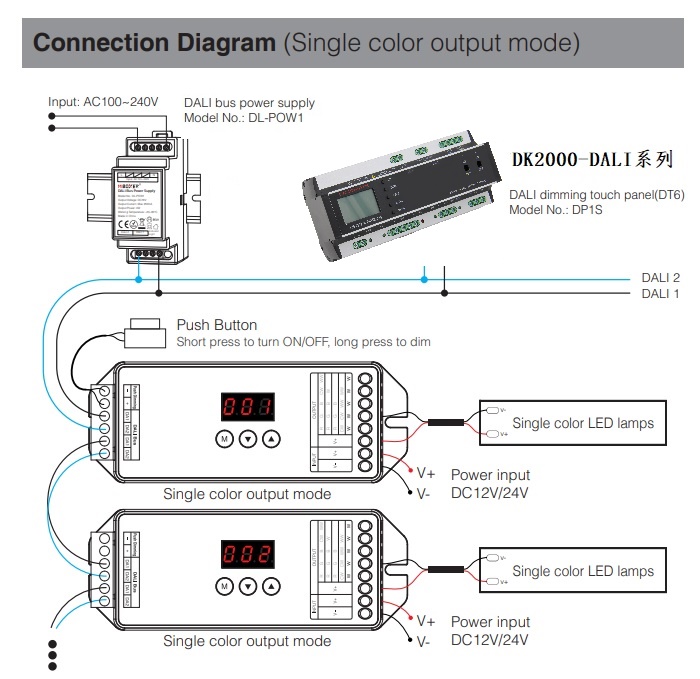
DALI Color Temperature dimming

DALI RGB color dimming