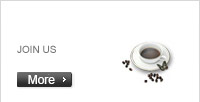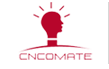Products & Applications
PRODUCTSDALI Dimming System
Location Position:Home > Products & ApplicationsDALI touch screen panel DK2000-OPT501

The upper part of DALI's main interface is the grouping of up to 128 lights hung under the touch screen. ALL controls all lights. Below is the scene mode. Four scene modes can be selected. In the middle, it is fully on/fully off, which can realize fully on/fully off for the lights of 4 groups respectively; The middle slide bar can slide left and right to fine-tune the selected scene mode, or touch the upper and lower signs on the right side to fine-tune.
For example, in the picture above, "ALL" is selected, and "Scene Mode 3" is selected. If the user is not satisfied with the brightness of scene mode 3, he can slide the slider left and right to realize the overall fine tuning. You can also touch the middle circular switch to realize the realization of all lights on/off. If there are 60 lamps with DALI address hanging from the DALI gateway, the 60 lamps can be divided into 3 groups, each group of 20 lights, and each group can be set four brightness scene modes, the brightness of each lamp can be set according to user requirements, and saved as scenes 1 to 4, if connected to the background system, You can know the status of each light through your computer and mobile phone.
For specific details, welcome to consult the customer service staff of the company, we will serve you warmly.