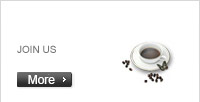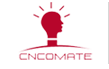Products & Applications
PRODUCTSZIGBEEE3.0 Wireless System
Location Position:Home > Products & ApplicationsZIGBEE3.0 PRESENCE SENSOR

DK2000-HS8OS-EFA
Product overviewThis product is an intelligent presence sensor (hereinafter referred to as the sensor), combined with respiratory detection technology and 2.4GHz Zigbee wireless technology, detecting human breathing signals processed by ZIGBEE wireless module through wireless transmission of data, after the device is connected to the system, users can set the product through the mobile phone or computer, such as setting sensitivity, delay time, illuminance value and do not disturb mode, etc.
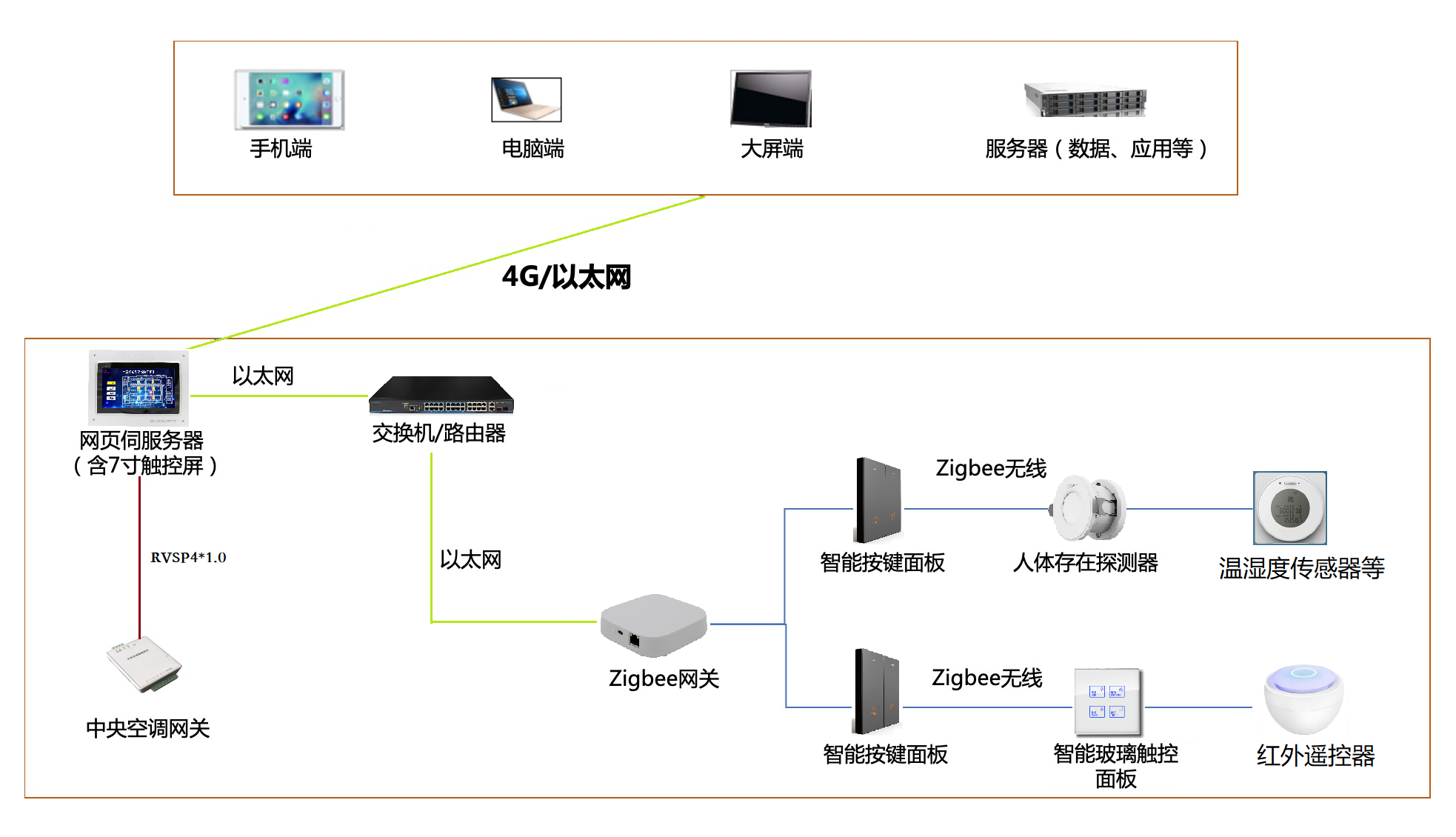
Zigbee system architecture schematic
Product diagram

Connection method: Connect the zero-sum fire wire to the sensor power cable, and make sure that the line power has been disconnected before wiring
Technical parameters
Working voltage: AC220V/50Hz
Detection method: microwave radar
Networking: Zigbee
Networking distance: about 70m (outdoor open environment, barrier-free).
Detection range: <7m
Illuminance measurement range: 0~1200 Lux
Detection angle: 360°
Installation height: recommended height 3 meters
Installation method: embedded ceiling, exposed mounting method
Working temperature: -10°C~+55°C
Operating humidity: ≤95% (no condensation).
Hole size: medium 65-70mm
Product size: Medium 76xH51m
The device is added to the network
1. The sensor enters the warm-up state (1 time/second) within 20 seconds of power-on, and the sensor does not communicate with the communication module and does not detect external movement sensing signals during the warm-up period.
2. After long pressing the device plus the network button for 5 seconds, flash (5 times/second), and the search time for the network lasts for 60 seconds. If the device is successfully connected to the network, the green light stays on for about 3 seconds and then turns off, indicating that the network is successfully added; If the device does not successfully connect to the network within 60 seconds, the network will be stopped, the green light will flash slowly for 3 seconds (2 times/second) and then turn off, and the network addition fails.
3. Note: If the device is in the process of adding the screen, press the Add button again, the device will stop adding the screen, and the green light will flash slowly for 3 seconds (2 times/second) and then turn off.
LED indicator status description
Detection distance
1. The equipment detects small movements such as walking, body movement, raising head and turning around, as well as breathing signals in normal work life, and realizes the detection of human body presence in non-sleep states.

Application considerations
1. The sensor should be installed by a professional electrician, please power off before installing, wiring, changing the wiring settings;
2. The sensor should be kept away from large areas of metal plates, glass and other medium density substances to avoid false triggering
3. Avoid using objects that vibrate for a long time around the sensor, and vibration signals such as moving head fans will be regarded as moving signals to trigger the sensor
4. The microwave sensor has a certain penetration ability for the wall of the building, and the microwave penetrating into the outside may cause false alarms when it acts on moving objects outside the fortified area. In order to avoid false triggering, attention should be paid to the selection of the installation position and the appropriate sensing range when installing
5. When the same radar sensor appears in the same area, it needs to be more than 1.5 meters apart from each other.