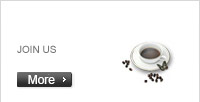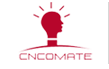Products & Applications
PRODUCTSZIGBEEE3.0 Wireless System
Location Position:Home > Products & ApplicationsZIGBEE3.0 smart button panel

DK2000-D8xBZ
Product overview
This product adopts anti-glare design, multi-color optional, scene text can be customized, variable backlight, large stroke buttons, built-in standard ZIGBEE3.0 chip module, convenient system integration.
System architecture diagram
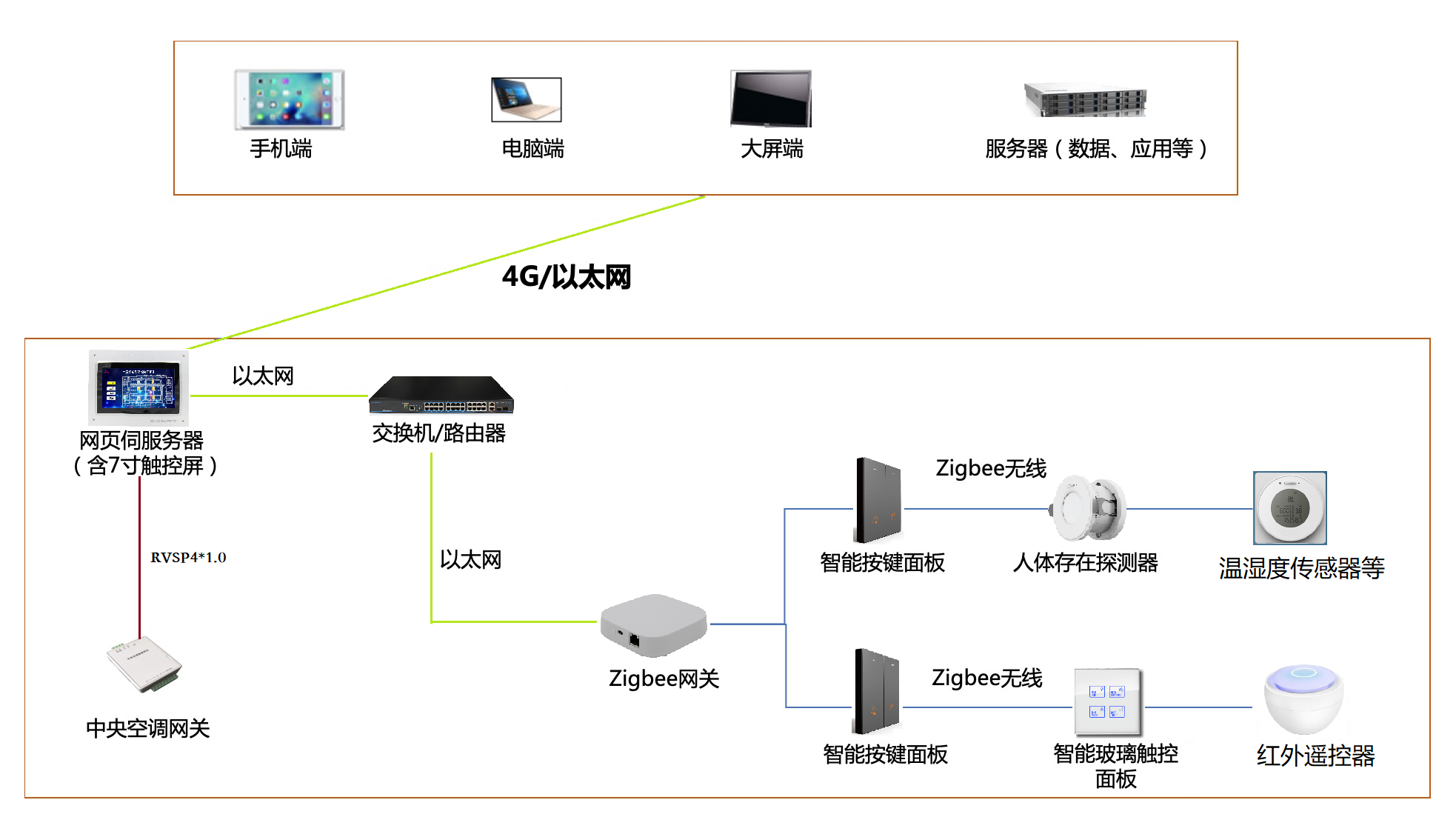
Wiring diagram
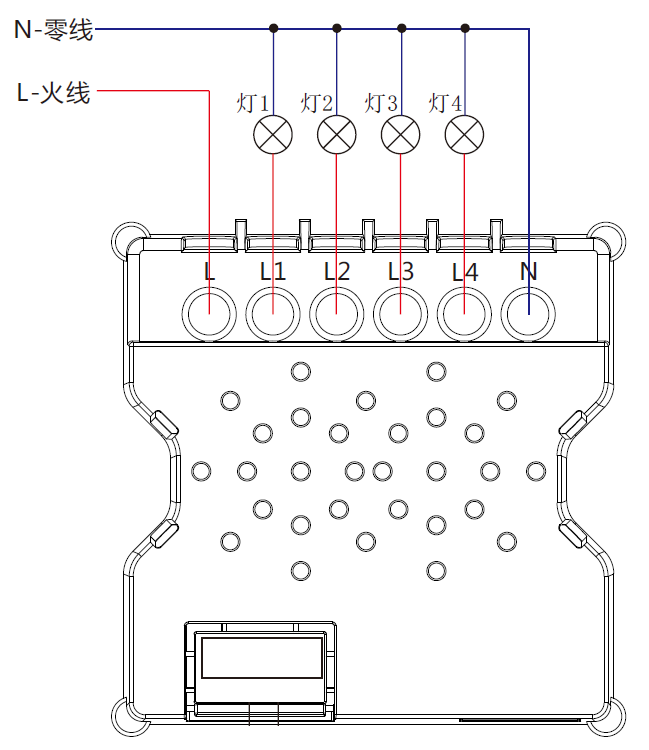
Connection method: Be sure to disconnect the line power before wiring.
Technical parameters
Working voltage: AC220V/50Hz
Capacitive/inductive load: single channel ≤ 200W
Networking: Standard Zigbee 3.0
Touch life: 100,000 times
Relay: 16A
Installation method: GB 86 type installation bottom box
Surface material: plastic
Surface treatment: spraying
Product size: W86*H86*D9mm (without base).
Embedded depth: ≥45mm
Working temperature: -10°C~+55°C
Operating humidity: ≤95% (no condensation).
Key specifications: big one open, big two open, big three open, one open two, two open four, three open six optional.
1. Make sure the wiring is correct and the power is turned on.
2. After long pressing any key on the device for 5 seconds, the backlight flashes (1 time/second), at this time, quickly press any key 3 times in a row, the backlight flashes fast (3 times/second) to enter the network mode, and the search time lasts 60 seconds. If the backlight flashes within 60 seconds, the device is successfully connected to the network; if the device is not successfully connected to the network within 60 seconds, the network will be stopped, the backlight will end flashing, and the network connection fails.
Application considerations
1. The smart panel should be installed by a professional electrician, please power off before installing, wiring, changing the wiring settings