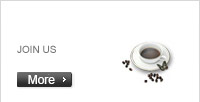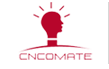Products & Applications
PRODUCTSZIGBEEE3.0 Wireless System
Location Position:Home > Products & ApplicationsZigbee 3.0 infrared remote control

DK2000-IRZ
1. Product features
The infrared remote control integrates the Zigbee3.0 protocol transceiver module, which has the advantages of stable and reliable communication, strong anti-interference ability, ad hoc networking, and flexible networking. Through Zigbee networking, flexible communication and control can be realized, which can be used to control mainstream brand air conditioners, TVs, fans and other electrical equipment with infrared remote control function. In addition, it supports code library download, eliminating the need for cumbersome infrared learning docking.
2. Technical parameters
Form factor:80*80*62mm
Operating temperature:-10℃~+50℃
Operating humidity:≤85%RH
Power supply mode:DC 5V, ≥2A (USB powered) matching adapter
Support Agreement:Zigbee3.0 protocol
Wireless center frequency:2.4GHz
3. System architecture diagram
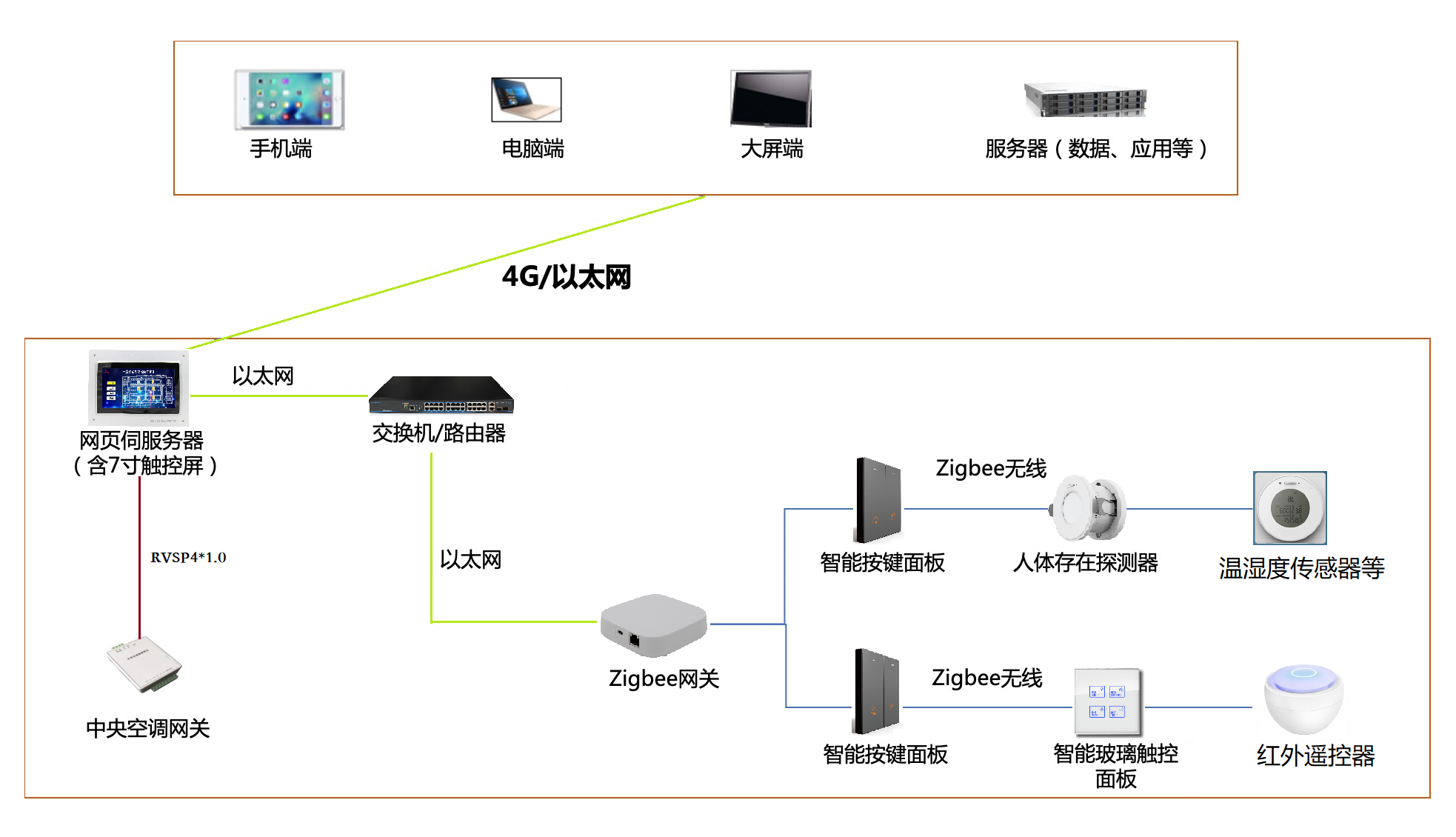
Note: All other devices that support standard ZIGBEE3.0, such as lamps, can be plugged in. Before access, it is recommended to perform a docking test.
4. Interface description

There is a button, a grid indicator and a USB power port on the side of the product.
Note: The buttons correspond to the function description
5. Network access configuration
After the product is powered on, it will automatically turn on, press the button for 2 seconds and release the button, enter the network distribution mode, and the grid indicator will start flashing. If the network configuration is successful, the network access indicator remains on for 5 seconds, if the network configuration fails, the network access indicator is off.
5.1: Open the "Tencent Lianlian" WeChat Mini Program
5.3:Before configuring the little apple, you need to reset the product, after pressing the button on the side for 5 seconds, after the status of the product indicator light changes (the indicator light is off or lit to off), release the button, and the product indicator enters the flash state (4 flashes/second), then the product reset is complete. When the product is in the reset state, the product indicator will flash quickly (4 flashes/second), at this time, you can configure the Little Apple network according to the tutorial, and enter the corresponding wireless network name and password.
Note: The wireless network should select the 2.4G band
5.4: After entering the corresponding wireless network, connect the phone to the wireless network of Little Apple - TC-1011.
5.5: After connecting to the "TC-1011" wireless network, click Next to configure the Little Apple network.
5.6: After the network configuration is completed, you can add the corresponding device remote control function.
6. Remote control to add remote control products
6.1: Click "Add Remote Control" to select the corresponding remote control product type.
6.2: Select the corresponding brand and match the product remote control according to the prompts. Note: The same brand of electrical equipment involves a large number of code libraries, please ensure that the code libraries match when testing for the first time, and the control functions of the mobile phone are normal.
6.3: After the product matching is completed, mark the name and complete the setting.
6.4: After completing the setting, you can control the device through the mobile phone, or you can access the ZIGBEE gateway through the ZIGBEE3.0 wireless signal to accept the centralized management of the smart host.