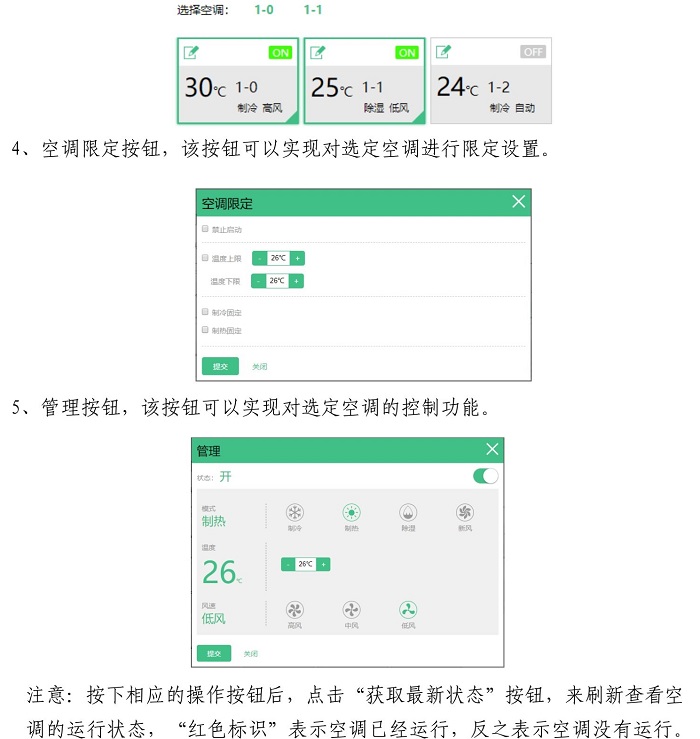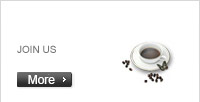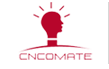Products & Applications
PRODUCTSSmart home control system
Location Position:Home > Products & ApplicationsVRV central air-conditioning gateway

1, support air conditioning brand most complete VRV air conditioning gateway currently supports Daikin, Hitachi, Toshiba, Mitsubishi Electric, Mitsubishi Heavy Industries, Mitsubishi Heavy Industries Haier, LG, Panasonic, Bosch, York, Haier, Hisense, Midea, Gree, Samsung, Okes and other brands VRV central air conditioning. Support air conditioning brand industry leading. 2. Simple connection mode VRV air conditioning gateway is not only suitable for the front installation market, connecting the air conditioning outdoor unit, but also for the rear installation market, connecting the air conditioning indoor unit, the connection mode is flexible. 3. Multiple interface protocols VRV air conditioning gateway provides standard modbus, custom 485, TCP/IP, KNX and other protocol interfaces to meet different customer requirements. 4. Built-in WEB interface, convenient debugging VRV air conditioning gateway Built-in WEB debugging interface, can be connected to the VRV air conditioning status monitoring and control, easy debugging. Two, with the central air conditioning connection description
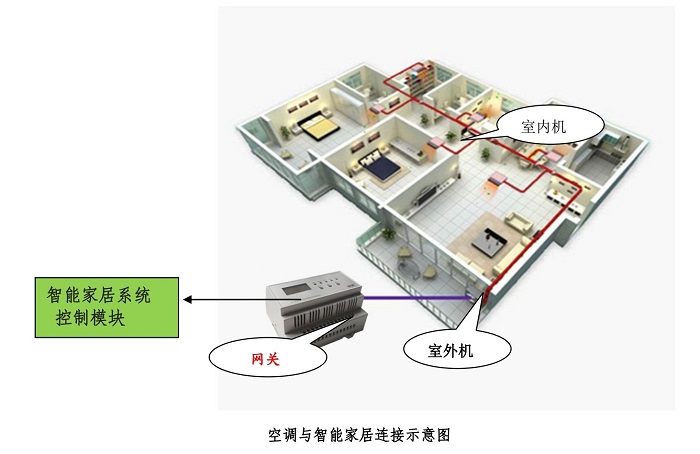
Iii. Installation Instructions:
(1) If the air conditioning gateway is connected with a set of refrigeration system, then the gateway is directly connected with the outdoor host or any one
Indoor unit connection (Gree can only connect to outdoor units, indoor units have no wiring terminals);
② If the air conditioning gateway is connected with multiple air conditioning refrigeration systems, the outdoor host is connected in series first, and then from the end
An outdoor unit is connected to the air conditioner gateway. As shown in the picture below:
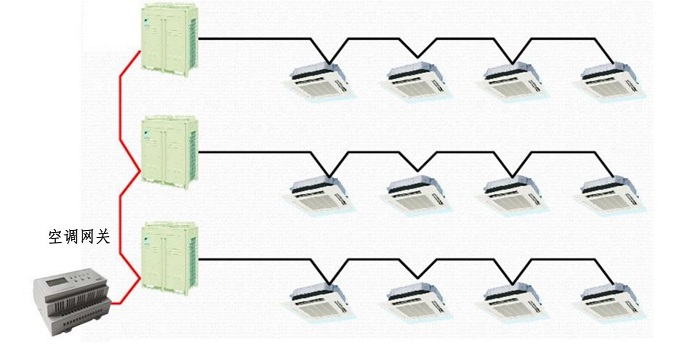
(3) In order to ensure reliability and convenience, the gateway should be installed indoors close to the smart home control system. The wired system is generally placed in the central control cabinet, and the wireless system is generally placed in the access port of the air conditioning indoor unit.
The VRV air conditioning gateway provides interfaces for standard modbus, Custom 485, TCP/IP, KNX, and other protocols. As shown in the picture below:

1. LCD screen: Displays whether the communication is normal, displays the brand of air conditioner being controlled, the number of air conditioner indoor units searched and the equipment parameters of this product.
2. LED indicator: working status indicator. 3, button: to achieve the LCD screen display content page, and some parameters set and can be realized through the combination of key different functions. 4, AIR CON terminal block: according to the agreement through different interfaces with Daikin, Hitachi, Toshiba, Mitsubishi Electric, Hisense, Haier, Panasonic, York, Mitsubishi Heavy Industries, Midea, LG, Okes, Bosch, Gree and other air conditioners docking. 5, RS485 interface: based on 485 protocol of fresh air, floor heating and other environmental control system interface. 6, KNX interface: based on KNX system smart home and air conditioning system interconnection interface. KNX port communication parameters comply with KNX specifications. 7. BUS interface: interface between intelligent home system and air conditioning system based on 485 communication. 8. LAN port: 1 RJ45 port. The gateway accesses the LAN or Ethernet through this port. 9. CONFIG 1: The dip board (blue) uses the dip board to select the port of the AIR CON to be used. 10. 11, POWER interface: jack and power supply terminal can be used for you to plug power. Note: The power supply specification is DC12V. If an unmatched power supply is used, the product may be damaged. Note 1: Description of LED indicator: HBS: This product will light up when the air conditioning communication data is detected. During normal operation, it blinks according to the air conditioning bus signal interaction. 485R: The gateway device lights up when 485 data is received. During normal operation, it blinks according to the 485 bus signal interaction. KNX: Gateway device is lit when KNX data is received. Blinks during normal operation according to KNX bus signal interaction. STA: The air conditioner is not bright during normal operation. NET: Lit when there is a network connection (TCP/UDP).
Viewing and Setting the status of air conditioners The VRV air conditioner gateway has a unique WEB interface. After entering, you can view the number, address, and connection of air conditioners, which is convenient
Field debugging, determine the problem point. (Only Google and Firefox are supported; otherwise, an exception is displayed.) ① The initial network Settings of the product are as follows: IP address = 192.168.1.251, subnet mask = 255.255.255.0, gateway =192.168.1.1 Please set the network Settings of Local Area Connection of your debugging computer to the same network segment as that of the simulator, that is: IP address = 192.168.1.2 to 250 or 192.168.1.252 to 255, subnet mask =255.255.255.0, gateway =192.168.1.1 ② Power supply to the gateway after the local gateway is connected to the air conditioner. If the green RUN starts blinking, the system is running normally. ③ Connect the module to the test computer with network cables. ④ Open a web browser (preferably Firefox or Google), enter 192.168.1.251 in the address box, and press Enter to confirm. ⑤ The login page is displayed. Enter admin for the user name and enter the password without entering the press enter to enter the WEB page. If the window does not appear, check the Settings of the computer, including firewall off, network cable connection, proxy server is set, IP network setting is correct, and can PING through the cmd window. ⑥ Tap Air Conditioner Management. The air conditioner management page is displayed. On the page, you can view the number and address of air conditioners connected to the gateway, and the status of air conditioners (including switch, working mode, and temperature).

Note 1: In the figure above, each air conditioner has its own address number, which is defined as "AA-BB". For example, the address of the fourth indoor unit in line 4 is "2-5". AA is defined as 02 and BB is defined as 05. 1. Navigation bar. When selecting all, all the air conditioners queried will be displayed on the right page. Only refresh the air setting of system 1 or system 2 when clicking on System 1 or System 2 refrigeration system.
2, check box: Function is that when selecting all the check box in front of all the air conditioners are selected, when selecting No. 1 refrigeration system, only select all the air conditioners of No. 1 system.
3. Click one or more air conditioner ICONS on the right to select air conditioners. And displays the selected air conditioner in the selection model. As shown below