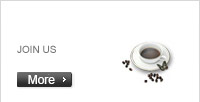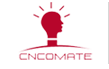Products & Applications
PRODUCTSSensor and accessories
Location Position:Home > Products & ApplicationsDK2000-MTDx62-MB Series Human presence sensor

1.1 Main parameters
1.2 Detection range: top mounting
The figure below shows a rough diagram of the detectable area of the sensor when "top-mounted".
(1) "Breathing" (standing still, squatting still, sitting still, sleeping, );
(2) "Micromotion" detection area: can detect micro-movement (tilt head, wave, raise hand, get up, turn the book, body left and right back and forth, etc.);
(3) "Movement" (movement such as walking, trotting, running, spinning, jumping, etc.);
Note: 1. The above range value is based on the top installation of the conference room scene 3m, 10 x10m length and width, parameter configuration: sensitivity 7-9, manned to unmanned delay 60s, detection distance 9m under the condition of conclusion, different scenarios will have certain differences.
2. The detectable radius is related to many factors such as the installation environment, human body size, relative angle, and micro-movement / movement amplitude, the above parameters are the test results of our testers using sensors, and the description of small movements and movements are qualitative descriptions, not quantitative descriptions, for reference only. Under different test conditions, please refer to the actual measurement.
2. Interface dimensions
2.1 interface
2.2 Size
DK2000-MTDx62-MB the sensor adopts the embedded ceiling installation method, the outer edge of the sensor is 50mm; the size of the embedded ceiling part is: diameter × height = 40×35mm.
Connect the external power and signal cables to the sensor's own harness and introduce them into the ceiling cutout.
Tip:Terminal A and B of the sensor are not connected to the terminal resistor by default, and the user needs to decide whether to install the termination resistor on the bus according to the actual situation.9~36V DC power supply can be centrally powered by switching power supply, or power supply can also be supplied by power adapter
3. Product installation
3.1 Installation method 1: embedded installation
1. According to the scope and shape of the area to be inspected, select a suitable installation position on the ceiling to ensure that the detection area can be effectively covered.
2. The edge diameter of the equipment is 50mm, the embedded part is 40*35mm (cylinder), the ceiling can be opened with a diameter of 40-42mm round hole, and the minimum reserved space at the top is not less than 50mm.
3. Clamp the power and signal lines on the equipment (lightly clamp the wire, otherwise the wire is easy to be clipped) and introduce them into the ceiling opening.
4. Snap the device into the ceiling hole to complete the installation.
3.2 Installation method 2: bracket installation
1. According to the scope and shape of the area to be inspected, select a suitable installation position on the wall to ensure that the detection area can be effectively covered.
2. The sensor is fixed on the mounting bracket, and according to the mounting angle of the sensor, a wire harness perforation and bracket fixing hole are made in the wall, and the wire harness through is a round hole with a diameter of 8 mm.
3. The diameter of the fixing hole of the equipment mounting bracket is 5mm, and the round hole with a diameter of 5mm can be opened in the wall, and the matching expansion screw is used to fix the bracket, and the minimum reserved space at the top is not less than 50mm.
4. Introduce the power supply and signal lines into the bracket cut-out, and clamp them on the wiring harness reserved by the equipment (lightly clamp the wire, otherwise the wire is easy
4. Product use
4.1 The outgoing signal is connected to the user system
Connect the RS485 A and B signal lines of the sensor to the RS485 bus of the user system. Terminal A and B of the sensor are not connected to the terminal resistor by default, and the user needs to decide whether to install the termination resistor on the bus according to the actual situation.
4.2 The sensor is powered
Provide 9~36 V DC power supply for the sensor; DC power supply can be powered centrally using switching power supply, or can be powered separately using power adapters.
4.3 Installation principles
1. Entryway/aisle, dressing room scene: centered, firmly fixed.
2. Kitchen scene: centered, fixed firmly. If the installation area is rectangular and there is an open glass door on the long side, if the central installation position is just opposite the position of the glass door, the position needs to be reselected, then the sensor can be installed on the side of the solid wall on the side of the door to solve the problem of penetrating the door, and the experience will not be affected after setting the appropriate distance.
3. Home bathroom, toilet scene: away from doors and windows, away from the exhaust fan; toilet/squat top in front of 0.4-0.6m, need to take into account the set detection distance can cover the entire scene space; microwave signal can penetrate the glass door or wooden door, can be installed by the sensor on the side of the solid wall on the side of the door to solve the problem of penetrating the door, the actual positioning needs to be comprehensively evaluated on site.
4. Living room/dining room/conference room scene: living room: 0.5~1m position in front of the sofa; dining room: center position of the dining table; conference room: conference table on the central axis of the long side.
5. Bedroom, study scene: bedroom: the area directly above the bed; study: within 0.6-1.5m before and after the desk.
6. Other types of scenarios
1. Narrow and specialized, special-shaped area scenes:The long side of the narrow area (long side less than 10m) on both sides of the solid wall can be centrally installed; if one of the long sides is a glass partition or gypsum board partition, and the long side is less than 1.3 times the short side, you can choose to install by the solid wall measurement center point, if it is greater than 1.3 times, you need to install 2 sensors in sections to cover in the center; if the long side is a glass partition or gypsum board partition, two sensors need to be centrally covered; the long side of the narrow area is much larger than the area that the sensor can cover, and the area needs to be divided and abide by the above principles.
2. Glass, plasterboard partitions: away from glass and partition testing, such scenarios are as close to the solid wall as possible under the premise that the sensor can meet the breathing area that needs to be covered. If the perimeter is installed in the center of the glass and partition, and set the appropriate detection distance, indentation distance, and trigger sensitivity to solve the situation of detection outside the glass and outside the wall.
3. People sitting, squatting, standing still: the sensor is mounted on the top of the sensor, 0.4-0 .8m position in front of the front of the person's head. It is not suitable to install directly overhead position.
4. Dense deployment scenario: During intensive deployment, the distance between sensors in a straight line is not less than 4m.
4.4 Common sources of interference and solutions
1. Fan: fan with shaking head (fan blade diameter greater than 10cm), metal fan fan without shaking head, ceiling fan.
The fan with a fan blade greater than 10cm shake head can continuously output the manned state sensor in the breathing detection range; the metal fan fan without shaking head will trigger or maintain the manned state output of the sensor when working; the plastic fan fan without shaking head can be filtered by the sensor in the area outside the breath detection. Setting the appropriate trigger sensitivity can effectively avoid some interference with the trigger sensor output by someone.
2. Air conditioning: the wind swing of the hanging machine and the cabinet, the metal ornaments blown by the air conditioner, the thick curtains blown by the air conditioner, the ceiling vibration driven by the ceiling air conditioner, and the louver vibration of the central air conditioner outlet.
The wind swing and louver vibration of the air conditioner can trigger or maintain the manned state of the sensor within the range of sensor breathing; the large amplitude of the green plants blown by the air conditioner can also trigger or maintain the manned state of the sensor. Setting appropriate trigger sensitivity and trigger indentation can avoid most false triggers; but it cannot completely solve the problem that interference causes the sensor to continuously output manned status after the person leaves.
3. Curtains: Curtains with large fluttering, roller blinds with aluminum alloy lower rails.
Cloth, cotton, sand curtains used in ordinary households and other curtains with small swings are not easy to trigger the sensor; roller shutters with aluminum alloy lower rails are easy to trigger sensors if they swing within the detection distance. By setting the appropriate detection distance and filtering such interference, false triggering caused by the above scenarios can be well avoided.
4. Exhaust fan: Ceiling vibration caused by metal fan blades and exhaust fan. If the front of the sensor is not diameter-irradiated, the fan blade sensor cannot be triggered, and the ceiling vibration caused by the exhaust fan will cause the sensor to vibrate or the vibration surface detected by the sensor will be triggered.
Avoid exhaust fans or vibration surfaces within the detection distance of the sensor; fix the exhaust fan to avoid causing ceiling vibration.
5. Strong 5.8GHz WiFi signal interference: 5.8GHz WiFi router/AP within 3m of the front area of the sensor; or 5.8GHz WiFi router/within 1.5m of the horizontal direction or back of the sensor AP。
It is recommended that the WiFi router in the front area of the sensor be installed at least 3m away from the sensor; the installation position of the router in other directions should be more than 1.5m away from the sensor; when using the top-mounted AP, the distance between the AP and the sensor should be more than 1.5m.
6. Airflow (wind): Objects in the scene move, flutter, vibrate, etc. caused by blowing wind, which may cause triggers.
Set the appropriate trigger sensitivity to filter the wind below level 2-3, the larger the wind level, the easier it is to trigger by mistake.
7. Animals: cats, dogs, mice, other pets, etc. The difference between other animal and human characteristics is that the trigger mechanism is also consistent with that of people, such as the size of animals and people.
Set the appropriate trigger sensitivity and trigger indentation distance, most kittens and dogs and mice cannot trigger the sensor. For example, the curtain caused by cats and dogs swings sharply, or clothes, sheets, quilt covers, and the movement of objects will also trigger the sensor.
8. Low-frequency vibration: wall or ceiling vibration caused by loud sound volume, vibration caused by upstairs and downstairs decoration, etc.
When installing, it is necessary to maintain a suitable distance from the speaker to avoid direct irradiation of radar signals to the main speaker, and when choosing the installation location, the main consideration is to cover the area where the person is stationary, such as sofas, seats, etc. Set relatively low sensitivity (to avoid false triggering) and longer 'manned to unmanned delay' for more reliable detection.