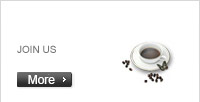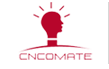Products & Applications
PRODUCTSCentral monitoring platform
Location Position:Home > Products & ApplicationsShanghai Dikong Intelligent Cloud Management System

Chapter 1 Overview
Shanghai DI Kong intelligent cloud management system is widely used in intelligent lighting control system, intelligent home system, intelligent energy management system and so on, the use of 4G network (mobile, linkage, telecommunications can), The wireless Data Transfer Unit (DTU) is used to transfer any one DI control terminal device or third-party device (e.g. Electricity meters with RS485 modbus communication protocol, water meters, etc.) connected to the Di Kong intelligent cloud platform, and set up an independent account in the cloud platform, so that users can access the designated account through the computer or mobile phone anytime and anywhere, and then manage the entire system.
Main features:
1. System multi-user and multi-rights management: User levels can be configured. Different user levels are assigned different operation rights.
2. Perfect system security login policy: Users can set SMS authentication login or specify a MAC address of a computer login (MAC address is burned by the computer manufacturer, generally cannot be changed), to improve user system security.
3. Perfect system functions:
1) Graph control management interface: Users can insert the base map, insert the device required to be monitored in the corresponding position on the base map, edit the device name, etc., and then they can see its running status in real time and control it in real time.
2) Group setting and control function: Users can set up different groups according to the area where the controlled devices are located and the different running time, which can be controlled manually or automatically with one key.
3) Timing control (timing) function: After the timing Settings are saved, the corresponding timing parameters will be saved to the serial device, and the serial device can perform timing logic calculation according to the parameters. In this way, the cloud platform timing is synchronized with the local timing, which greatly improves the reliability of timing operation. There is no need to worry about the failure of timely control due to unstable signals.
4) Timing control can be divided into ordinary timing, designated day timing and designated full day. Infinite execution time nodes can be added in the ordinary timing setting and the specified day timing setting, through which any required timing control can be satisfied.
5) Abnormal alarm function: Users can choose SMS alarm or email alarm. Once the device is abnormal, the designated staff will be informed immediately.
6) Historical record curve list function: After the user selects the relevant parameters, the historical data curve will be automatically generated. According to the curve, the control scheme of lighting and other equipment can be reasonably optimized to prolong the service life of lamps.
7) Parameter setting Backup function: All configuration parameters set by users (such as timing, scenario, etc.) can be backed up and exported to personal computers or imported to the cloud system at any time.
8) Query function of historical operation records: Multiple user names can be configured under each project account. The system records who logs in and who does what operations.
Chapter 2 User Login
The super administrator will assign the user name, initial password, user operation authority level, and security login method (SMS authentication login, or MAC address login, or direct password login without authentication) according to user needs.
1) Direct login without authentication:
1. The company provides the user name and initial password required above according to user requirements.
2. Browser input URL http://www.cncomate.cn Enter the login page.
2) Bind computer MAC address to log in:
1. Run plug-in: win-macs (windows operating system) or mac-macs (mac os operating system).
2. Operation: http://localhost:10099/macs Get the MAC address of the user's local computer.
3. Send the mac code to the Dynax.
4. Enter the user name and password.
5. Users can directly enter the specified project.
6. If the user name is not logged in on the specified computer, it will be refused to log in.
3) Short line authentication login
1. The user enters the user name and password.
2. Get the SMS verification code.
After logging in in any of the above three ways, users can directly enter the specified project. The following is the main menu of the project:
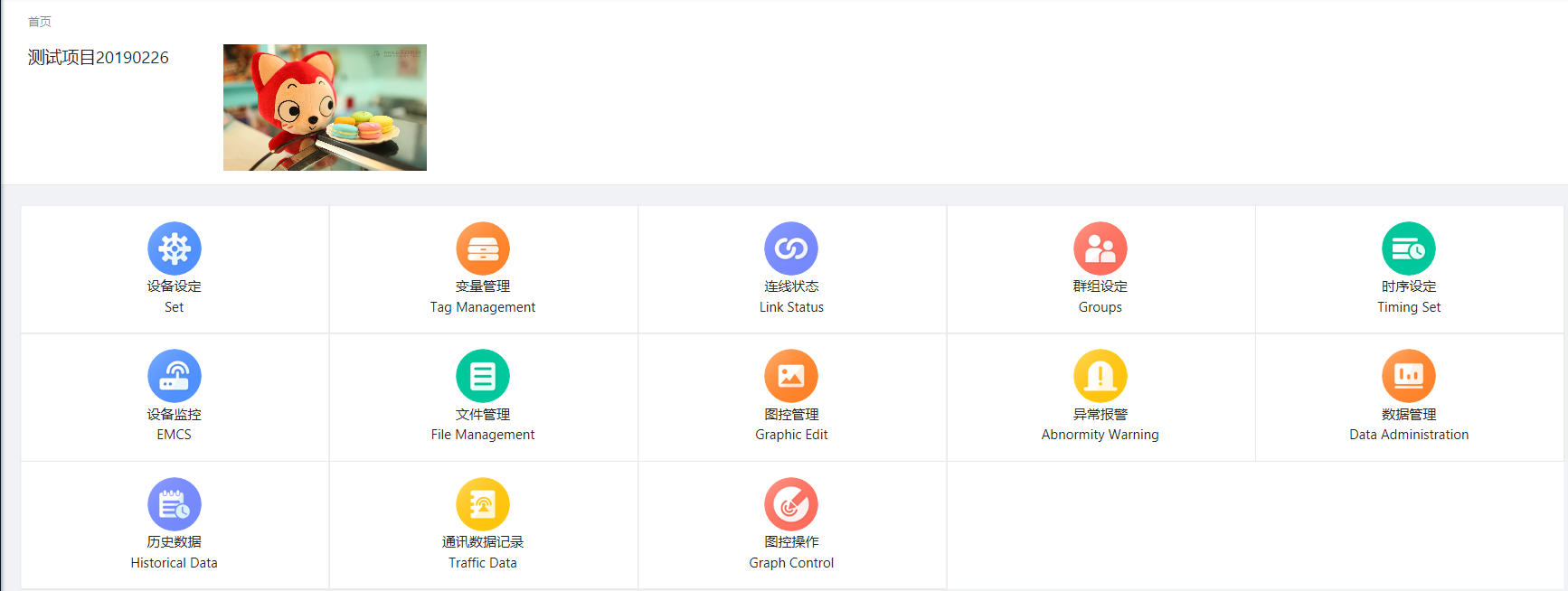
Device setting: create a DTU device, add a serial port device under the DTU device, and view the online status of the DTU device.
Variable editing: you can view the current values of variables of all devices, modify the current values and distribute them to the field devices.
Connection status: check the online status of all serial devices.
Group setting: create user-defined groups.
Timing setting: create user-defined timing.
Equipment monitoring: for single equipment or all equipment, all equipment and variables in the project can be selectively controlled.
File management: upload map control and project base map files, support jpg, jpeg, png, gif, bmp formats.
Image control management: edit the image control operation interface of the project to control the project visually. Contains curve chart controls. Record the variable curve actually.
Abnormal alarm: set the abnormal alarm activation variable, and send the alarm information notification by SMS or email.
Data backup: the parameter settings made by the backup project can be loaded at any time to avoid data loss caused by operation errors.
Historical data: view the history of variables to facilitate the user to find the operation records.
Diagram control operation: the diagram control interface set by the diagram control management monitors the equipment.
Chapter III Introduction to Main Functions
1) Mobile or computer login

2)2) Manual control

3) Automatic control setting

4) User-defined graphic control interface management

5) Function summary of Dikong intelligent cloud platform

6) System architecture diagram of Dikong cloud platform

For more details and HD drawings, please consult our relevant technical staff!